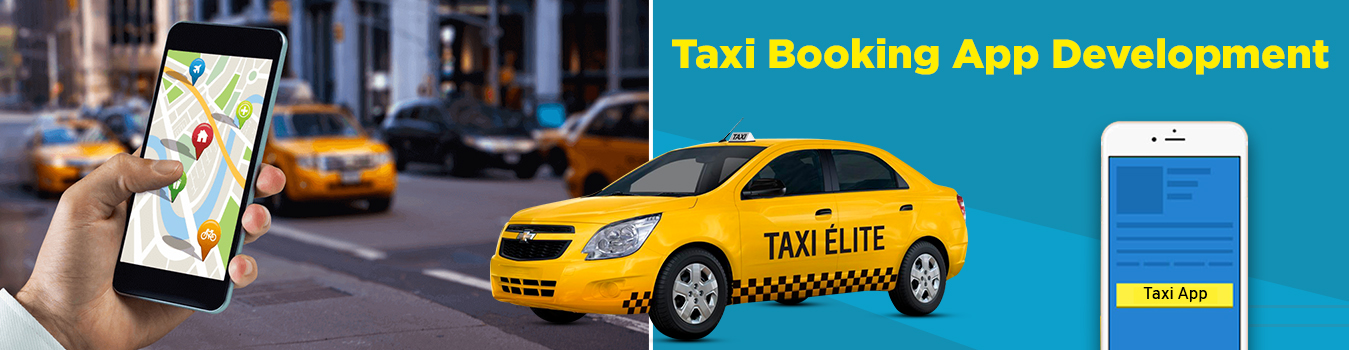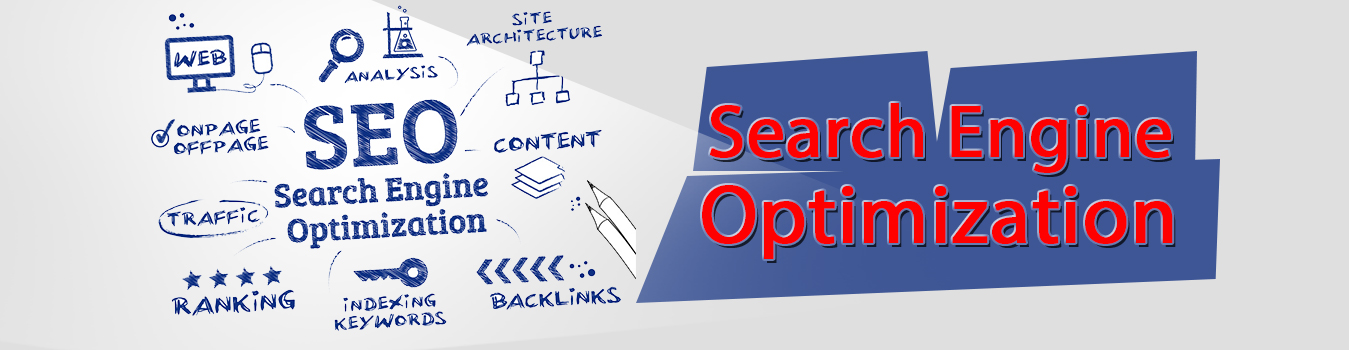Courier app Development
- Overview
Tracking: The on demand courier app development includes the tracking feature in map view that helps the customer locate the packages in real-time. This gives an assurance to the customer that the parcel is being delivered the right way and at the right time.
Push notifications: This helps the customer know when the parcel is dispatched and when it is delivered. The push notifications in the courier delivery app development are also used to inform the customer of any new offers. In total, it is used to keep the customer constantly updated about the courier services so that they retain an interest in it.
Payments: The payment option in the courier delivery app development helps the customer pay in varied options like the card, mobile wallet and the cash on delivery.
Ratings & Reviews: The ratings and reviews help the customer to know of the quality of service of the delivery agents. It also helps the service provider or the admin to improve their services.
Feedback: Feedbacks in the form of scores by the customer acts as data on which the analysis can be done. For example, the NPS (Net Promoter Scores) gives an idea on the areas where improvement is necessary.
Selection: The courier delivery app development will add this feature where the customer can select any delivery agent based on the convenience, price, and rating. Also, multiple delivery agents are listed that gives the customer a lot to choose from.
Rewards & Offers: Reward and incentive when offered tactfully not only lure the customer but also advertise your business. It, of course, makes the customer feel special. There are many who actively search for promo codes and offers when making a request.
Booking history: The customer can view the previous bookings that will help him to repeat his bookings when needed.
– How does the on demand courier app work?
Any courier app development company will follow the same procedure when designing the app. The mode of workflow remains the same for the on demand apps.
From the customer panel-
1. The user first signs up using their social media accounts or through email credentials.
2. They then fill in their profile details and the payment and card details.
3. The next step is to fill in their product detail that has to be sent. The image of the product also helps in easy identification.
4. Type in the address of the delivery location.
5. The customer selects the delivery agent based on ratings, location, and price.
6. He selects the payment mode.
7. He sends a request to the selected delivery agent.
8. He gets a notification when his request is accepted, when it is dispatched and when it is delivered.
9. He also gets an email notification about the proof of delivery. This may be the scanning of the generated QR code or a digital signature.
10. The user can leave his review or ratings on the services offered.
The other features included in the customer panel during the courier mobile app development are:
• The user is able to track the parcel location through the real-time GPS.
• The user has multiple payment options like the card, wallet, and cash.
• The booked history lists the previously booked requests.
• With the favorites section, he can repeat previous bookings with an easy click.
• The user can edit his profile and payment data.
• The user can chat, send messages or call the delivery agent for any support or help.
• Instant notifications regarding new offers and the status of the consignment are delivered to the user.
From the courier/ driver version of the app-
1. The courier agent or the delivery agent signs in the app.
2. The profile details and the courier account are filled in.
3. The in-app wallet details are completed.
4. The verification process is to be completed by the admin.
5. The couriers receive the request. They can either accept or reject it.
6. If accepted, they have to set their delivery status so that the customer receives the notifications.
7. The delivery status confirmation and the proof of delivery are sent to the customer.
8. Once the parcel is delivered, the payment is credited to their account.
Additional features that are included in the courier panel during the courier app development are:
• The courier agent can edit the profile settings and payment preferences.
• They can schedule their delivery dates and time
• They can look into their previous completed assignments and canceled bookings.
• They receive push notifications regarding the incentives, offers, and rewards.
From the admin panel-
The business owner has a dashboard from where he can view and manage all the details
1. He will be able to track and manage the completed, pending and on-going delivery status.
2. He can manage the payments to the courier.
3. He can view and manage the ratings and reviews
4. He can manage (add/delete) the courier agent profile
5. He can manage the notifications to be sent to the customers and courier agents
6. He can assign delivery orders and manage them
7. They can keep a tab on the parcel and fleet delivery movement using the real-time tracking.
Reporting and analytics is an inbuilt feature in the courier mobile app development that provides an insight into the business process. It can be used to make data-driven decisions and optimizations.
Push notifications: This helps the customer know when the parcel is dispatched and when it is delivered. The push notifications in the courier delivery app development are also used to inform the customer of any new offers. In total, it is used to keep the customer constantly updated about the courier services so that they retain an interest in it.
Payments: The payment option in the courier delivery app development helps the customer pay in varied options like the card, mobile wallet and the cash on delivery.
Ratings & Reviews: The ratings and reviews help the customer to know of the quality of service of the delivery agents. It also helps the service provider or the admin to improve their services.
Feedback: Feedbacks in the form of scores by the customer acts as data on which the analysis can be done. For example, the NPS (Net Promoter Scores) gives an idea on the areas where improvement is necessary.
Selection: The courier delivery app development will add this feature where the customer can select any delivery agent based on the convenience, price, and rating. Also, multiple delivery agents are listed that gives the customer a lot to choose from.
Rewards & Offers: Reward and incentive when offered tactfully not only lure the customer but also advertise your business. It, of course, makes the customer feel special. There are many who actively search for promo codes and offers when making a request.
Booking history: The customer can view the previous bookings that will help him to repeat his bookings when needed.
– How does the on demand courier app work?
Any courier app development company will follow the same procedure when designing the app. The mode of workflow remains the same for the on demand apps.
From the customer panel-
1. The user first signs up using their social media accounts or through email credentials.
2. They then fill in their profile details and the payment and card details.
3. The next step is to fill in their product detail that has to be sent. The image of the product also helps in easy identification.
4. Type in the address of the delivery location.
5. The customer selects the delivery agent based on ratings, location, and price.
6. He selects the payment mode.
7. He sends a request to the selected delivery agent.
8. He gets a notification when his request is accepted, when it is dispatched and when it is delivered.
9. He also gets an email notification about the proof of delivery. This may be the scanning of the generated QR code or a digital signature.
10. The user can leave his review or ratings on the services offered.
The other features included in the customer panel during the courier mobile app development are:
• The user is able to track the parcel location through the real-time GPS.
• The user has multiple payment options like the card, wallet, and cash.
• The booked history lists the previously booked requests.
• With the favorites section, he can repeat previous bookings with an easy click.
• The user can edit his profile and payment data.
• The user can chat, send messages or call the delivery agent for any support or help.
• Instant notifications regarding new offers and the status of the consignment are delivered to the user.
From the courier/ driver version of the app-
1. The courier agent or the delivery agent signs in the app.
2. The profile details and the courier account are filled in.
3. The in-app wallet details are completed.
4. The verification process is to be completed by the admin.
5. The couriers receive the request. They can either accept or reject it.
6. If accepted, they have to set their delivery status so that the customer receives the notifications.
7. The delivery status confirmation and the proof of delivery are sent to the customer.
8. Once the parcel is delivered, the payment is credited to their account.
Additional features that are included in the courier panel during the courier app development are:
• The courier agent can edit the profile settings and payment preferences.
• They can schedule their delivery dates and time
• They can look into their previous completed assignments and canceled bookings.
• They receive push notifications regarding the incentives, offers, and rewards.
From the admin panel-
The business owner has a dashboard from where he can view and manage all the details
1. He will be able to track and manage the completed, pending and on-going delivery status.
2. He can manage the payments to the courier.
3. He can view and manage the ratings and reviews
4. He can manage (add/delete) the courier agent profile
5. He can manage the notifications to be sent to the customers and courier agents
6. He can assign delivery orders and manage them
7. They can keep a tab on the parcel and fleet delivery movement using the real-time tracking.
Reporting and analytics is an inbuilt feature in the courier mobile app development that provides an insight into the business process. It can be used to make data-driven decisions and optimizations.