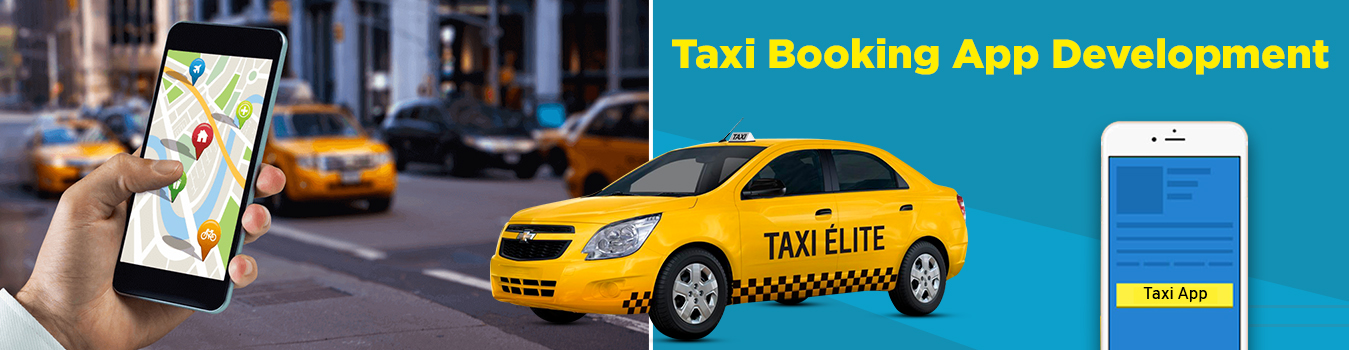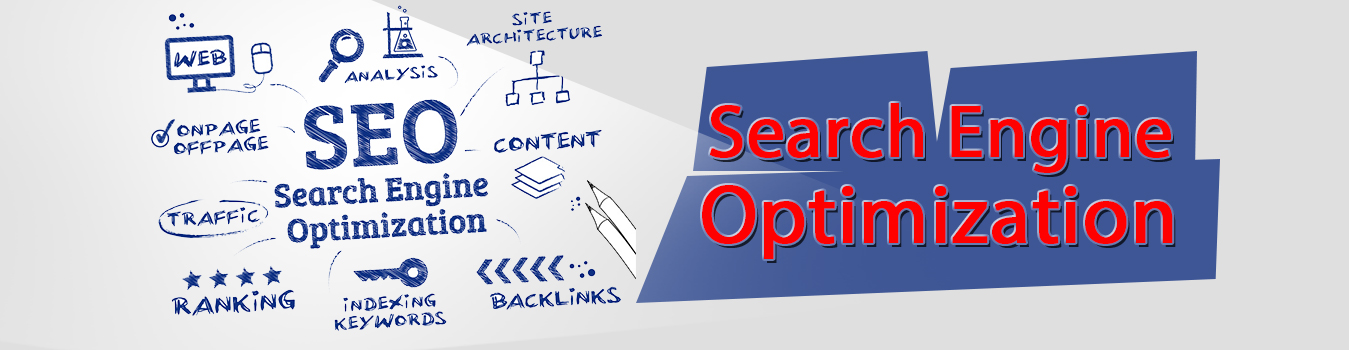On Demand Home service provider app Development
- Overview
User Mode :-
• User will be able to search all the services categories. There will be a search button at the top of the apps for easy search.
• User have to provide description related to his requirement, so that his requirement will be clearly understood by the providers. They can add picture along with their preferred date & time for the service.
• User will receive the responses from service providers on the service he requested.
• User will be able to see the professionals or the service provider profiles who will respond on
thier requirements.
• The user can also be able to select the service providers by view and compare their custom quotes, & profile.
• User will have to pay a upfront visting fee for the service, after they review a provider & accept the offer. Only online payment, no cash payment for upfront amount.
• They will be able to see an estimation amount before they pay an upfront visiting fee.
• User will have a their Wallet for online payment.
• User will be able to receive notification responses from the verified professional, he want to service get done through.
• User will be able to manage his profile.
• The booking will be confirmed by the app to the user.
• User will also be able to cancel the booking before arriving of the service provider.
• User will be able to see his past bookings.
• User have to pay the service provider after the service done.
(Once the service provider updates the status for job completetion after the service is done, payment will be done by customer using the app)
Service Provider mode :
• The professionals will be able to register himself by filling a form on the apps.
• The verification OTP will be send on the professionals contact number.
• Service provider will be activated by the admin, then will be visible on the solution.
• Service provider will be able to show case his services by providing his experience , and
credentials over his profile.
• Service provider will offer a quote at the first step, based on the description by the user post.
• For any job service provider will give an estimation of the cost & the user will have the option
to accept it or deny it.
• Service provider will be able to manage his profile over the Apps.
• Professional will be paid by the user after service is completed.
• Service provider will get reviews and feedback for their service by the user.
• Service providers can share reviews and feedback on their social media account.
• When applying for a Job, service provider will have to provide a availability slot for the
service.
• Service providers will have an E-wallet in the apps, in which they have to keep a minimum deposite decided by admin for comission collections.
*Once the wallet amount reaches its minimum value, the service provider will not be visible on the solution online to manage comission. They will need to recharge the wallet.
Admin Panel Mode:
• Can view a summary dashboard.
• Can view the User & Service Provider list.
• Can Add, edit, manage, activate , deactivate the users & Service provider from the admin
panel news Event module
• Can add & Manage the existing ones.
• Promotions
• Can add, edit, manage the existing modules.
• Can view the list of the service requests
• Open, complete, due payemnt to handyman.
• Can release the amount to be paid & collect amount from handyman, based on thier current
wallet amount.
• Service Provider Wallet – Admin will have an option to manage the minimum amount to be
maintained by service providers in thier wallet.
• Commision management
• Can manage the commision for each service category. Category list will be visible in this section.
• Report an issue module.
• SMS management.
• Settings – Manage the CMS pages, contact us information.
Comission Module:
• There will be an option on the admin panel, where admin can decide a fix % commission for any service category.
• This will be visible to the service provider at the time of signing up. At the time of signup, the service provider will need to add a fixed minimum amount as security in their respective wallet. This amount will also be decided by the admin.
• Online Payment: When a user opts for service with online payment, the total amount will split in two part and the admin will receive his commission and the reset amount will reflect in service provider account.
• Cash Payment: In case of a cash payment for any service, the commission amount to be collected by the admin will be deducted from the service provider wallet. When the wallet amount for a service provider reached a minimum limit, which the admin can assign, they will need to recharge again in the wallet.
Technology Stack
We recommend building the solution with dedicated web-service using the following technology:
• Java technology with android studio platform for latest android versions.
• Swift for iOS version.
• Cake PHP & My SQL technology for Backend
• User will be able to search all the services categories. There will be a search button at the top of the apps for easy search.
• User have to provide description related to his requirement, so that his requirement will be clearly understood by the providers. They can add picture along with their preferred date & time for the service.
• User will receive the responses from service providers on the service he requested.
• User will be able to see the professionals or the service provider profiles who will respond on
thier requirements.
• The user can also be able to select the service providers by view and compare their custom quotes, & profile.
• User will have to pay a upfront visting fee for the service, after they review a provider & accept the offer. Only online payment, no cash payment for upfront amount.
• They will be able to see an estimation amount before they pay an upfront visiting fee.
• User will have a their Wallet for online payment.
• User will be able to receive notification responses from the verified professional, he want to service get done through.
• User will be able to manage his profile.
• The booking will be confirmed by the app to the user.
• User will also be able to cancel the booking before arriving of the service provider.
• User will be able to see his past bookings.
• User have to pay the service provider after the service done.
(Once the service provider updates the status for job completetion after the service is done, payment will be done by customer using the app)
Service Provider mode :
• The professionals will be able to register himself by filling a form on the apps.
• The verification OTP will be send on the professionals contact number.
• Service provider will be activated by the admin, then will be visible on the solution.
• Service provider will be able to show case his services by providing his experience , and
credentials over his profile.
• Service provider will offer a quote at the first step, based on the description by the user post.
• For any job service provider will give an estimation of the cost & the user will have the option
to accept it or deny it.
• Service provider will be able to manage his profile over the Apps.
• Professional will be paid by the user after service is completed.
• Service provider will get reviews and feedback for their service by the user.
• Service providers can share reviews and feedback on their social media account.
• When applying for a Job, service provider will have to provide a availability slot for the
service.
• Service providers will have an E-wallet in the apps, in which they have to keep a minimum deposite decided by admin for comission collections.
*Once the wallet amount reaches its minimum value, the service provider will not be visible on the solution online to manage comission. They will need to recharge the wallet.
Admin Panel Mode:
• Can view a summary dashboard.
• Can view the User & Service Provider list.
• Can Add, edit, manage, activate , deactivate the users & Service provider from the admin
panel news Event module
• Can add & Manage the existing ones.
• Promotions
• Can add, edit, manage the existing modules.
• Can view the list of the service requests
• Open, complete, due payemnt to handyman.
• Can release the amount to be paid & collect amount from handyman, based on thier current
wallet amount.
• Service Provider Wallet – Admin will have an option to manage the minimum amount to be
maintained by service providers in thier wallet.
• Commision management
• Can manage the commision for each service category. Category list will be visible in this section.
• Report an issue module.
• SMS management.
• Settings – Manage the CMS pages, contact us information.
Comission Module:
• There will be an option on the admin panel, where admin can decide a fix % commission for any service category.
• This will be visible to the service provider at the time of signing up. At the time of signup, the service provider will need to add a fixed minimum amount as security in their respective wallet. This amount will also be decided by the admin.
• Online Payment: When a user opts for service with online payment, the total amount will split in two part and the admin will receive his commission and the reset amount will reflect in service provider account.
• Cash Payment: In case of a cash payment for any service, the commission amount to be collected by the admin will be deducted from the service provider wallet. When the wallet amount for a service provider reached a minimum limit, which the admin can assign, they will need to recharge again in the wallet.
Technology Stack
We recommend building the solution with dedicated web-service using the following technology:
• Java technology with android studio platform for latest android versions.
• Swift for iOS version.
• Cake PHP & My SQL technology for Backend